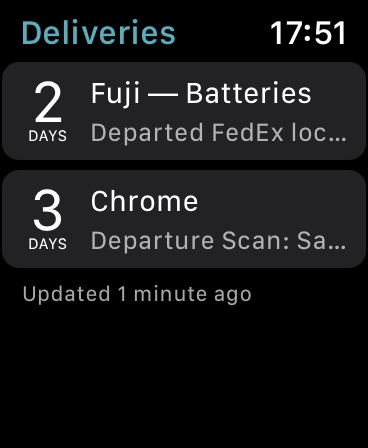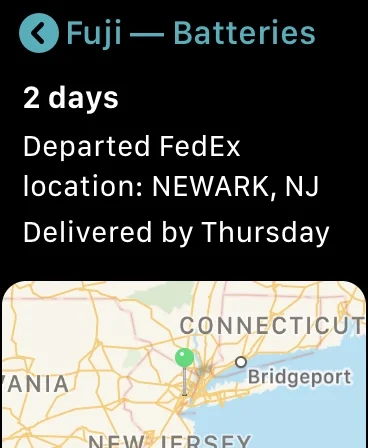Some of the best apps are apps that make every day things a little simpler. One of my favorite apps to help with little tasks is Deliveries. It does one thing and does it really well. It tracks packages.
From FedEx to USPS, Royal Mail and DHL, grab a tracking number and one will receive notifications on Apple Watch, iPhone, iPad, and Mac. Deliveries shows locations, delivery estimates, days to arrival and more. Add a name to the delivery should there be more than one coming from the same courier.
Made by JuneCloud, they are a small developer out fo Detroit making only a few apps but all really well designed. Not only do they help one track their packages, they also make a simple and classy notes app called Notefile.
Today Deliveries users received an update making this app even more useful: Siri Shortcuts. Simply say to Siri, “Show me my deliveries,” and a quick view of what deliveries are available show up.
Some other nifty features of Deliveries are the ability for it to add the estimated delivery date to one’s calendar. It will show up as an all day even so even when one’s eyes aren’t on the app or Notification Center, Calendar will still keep one updated.
Deliveries is available on all iOS, macOS, and watchOS devices, tracking a package can be done from desktop to pocket to wrist and it syncs via iCloud.
It is one of my favorite things to see the Deliveries complication on my Apple Watch watchface with the days until a delivery—with a single tap, I get all the same information as on iPhone or iPad.
Additionally. If more information is needed, Deliveries is pulling data from the couriers’ website and one can quickly jump to the detailed information.
It is a five dollar app but totally worth it. The new Siri features really make it a quick and easy app to work with and the interface remains one of my favorite.
Tip: If one copies a tracking number from an e-mail or website, upon opening Deliveries on iOS, a “quick entry” notification pops up for speedy input.
iOS: $5
macOS: $5