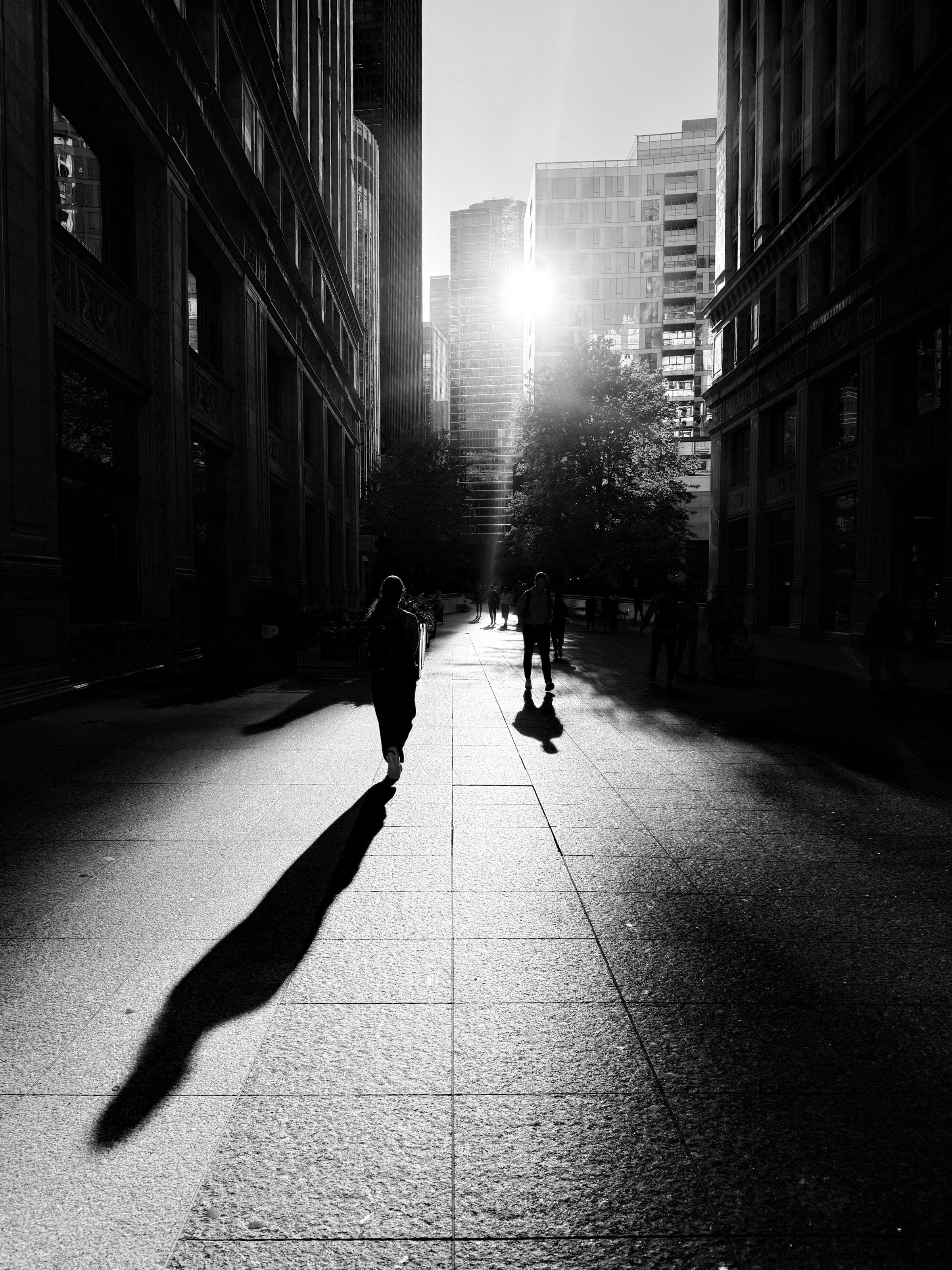iPhone
AppleCare Digital YouTube /
For nearly the past year I have been working on a special project at Apple creating and editing our videos supporting our customers with their Apple products. The team has been great and our content has been spectacular. It has been an amazing experience working on these shorts, especially on Apple Watch and introducing further the Ocean band as shown with Apple Watch Ultra.
One of my personal goals, and Apple’s, is to enrich peoples’ live through our products and empowering them to do more with their devices than when they first got it out of the box.
Technology is complex but that does not mean it should be complicated. These films are to give customers a little help, a little guidance, and a bit of ‘wow’ in their every day use of their Apple devices.
Check out all our videos on YouTube and catch some of tips and tricks on Twitter!
Early Morning… /
A cooler morning in Chicago, and a nice time to see some of the nature in the various parks around this amazing city.